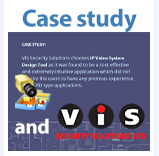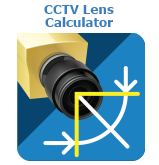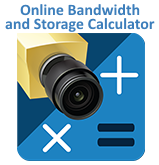This article is written by: Brian Karas, security industry expert
Video surveillance systems are by their very nature visual things. Customers will often talk about what they want to see from the cameras, and they envision capturing particular elements and details in a scene. It stands to reason then that visual aids in the sales process will help close more business for a systems integrator, by letting the customer see what kinds of details and views their surveillance system will provide once it is installed.
By providing customers with a diagram of a proposed system, you can help them better understand what to expect from the system, and also where it might be beneficial for them to spend more money to get better results. By utilizing the JVSG Design Tool, you can increase your revenue, and reduce the chances that the installed system does not match what the customer had in mind for their system.

I’d like to offer you some tips to grow your business and win the best customers, based on my experience helping integrators design thousands of successful deployments that helped customers get the most from their investments in video surveillance systems.
We can break the common sales process down into 4 major sections:
- Meeting with the customer to learn of needs and expectations, and gather important details about the site
- System design and layout
- Presentation of proposal and justification of the price
- Customer agreeing to a final proposal and closing the sale

This document is focused on sales opportunities that have been adequately qualified, and it is assumed that you have already determined there is a good chance of winning the business to justify putting in the efforts outlined here.
Customer Meetings in Video Surveillance
While a lot of information about the customer’s needs can be discovered in phone calls or online meetings, a visit to the site to see the actual environment is important. This site visit not only lets you establish a personal relationship, you can also spot any issues about the site that could present challenges during the installation, or prevent cameras from seeing the expected areas properly. Whenever possible, doing some preliminary work utilizing satellite images or materials provided in advance my the customer is beneficial, but many times this information does not fully represent the reality of the site as it exists today, making the in-person visit vital.
The most successful designers will walk the customer through the site, stopping at each proposed camera location, and documenting what the customer says their needs and expectations are from each camera location. Knowing how much detail the customer expects from the camera, and how long they hope to retain video for makes the camera view, bandwidth, and storage calculations much easier during the system design task. Using a cell phone, or in some cases a drone, to capture a representative view of each scene helps with documenting the location, and also helps the designers or other people involved in the sale better see and understand the particular factors of the site.
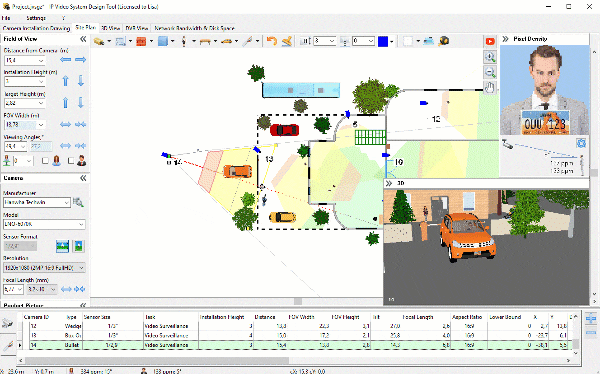
Guide the customer towards telling you what information they want to capture in a particular area, instead of letting them dictate all of the camera positions and specifications. While some customers have done research beforehand and have good information about current camera options, many times they are not aware of every practical option. The JVSG Design Tool has a database of several thousand cameras, and is kept updated regularly, helping you to propose the best possible fit for each camera location.

For camera positions outdoors, often times Google Maps, or a similar tool can be used to gather an image to use as the basis for your design. Indoor locations will require some kind of a floorplan in order to provide the best designs. If the customer can provide any kind of floorplan in PDF, DWG, or common format, it can be imported directly into the Design Tool during the system design.
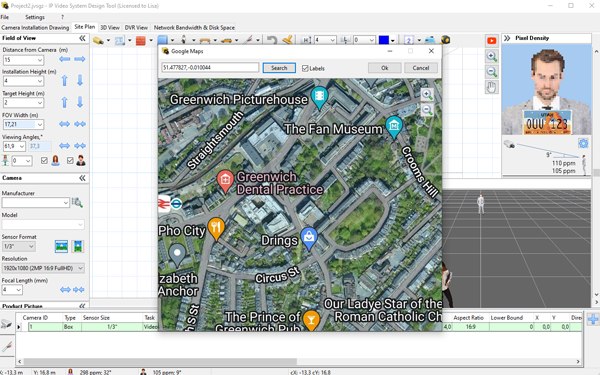
By the end of the initial customer meetings, you should have the following minimal details to drive the design process:
- Customer main goals or desires for system
- Customer budget (may be approximate) and understanding of decision time line
- Proposed camera locations and positions
- Estimation of available lighting in proposed locations
- Floorplans, drawings, or other references for layout
- Cable path options for determining cable runs and costs
- Installation constraints, (eg: allowed work hours, special permits or equipment needed, other factors that may impact installation timeline
Security System Design and Layout
Using the information gathered during the sales meetings a camera and equipment design is created using the JVSG tools. As tutorials are covered in other materials we do not go into depth on design how-to in this document.
Some examples of where the JVSG Design Tool can provide helpful sales aids include:
- 2D and 3D models of camera positions and views, this allows the customers to better visualize what they will get from the installed system
- Samples of approximate details and critical areas for the cameras proposed, this will help set expectations of image quality and clarity
- Proposed cable paths, to ensure that cable estimations are correct
- Bandwidth and storage calculations to meet customer goals for retention periods
A typical design will resemble the following when complete:
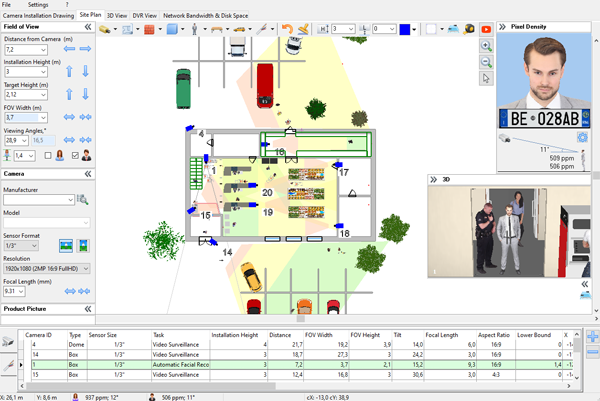
Proposal Presentation
Once the initial design is created it is time to present it to the customer. Some integrators like to present a full proposal, including a price quotation at this stage, while others present a preliminary 2D layout to ensure that the proposed camera locations and views are correct, and there are no last minute changes. Many times judgment is required at this stage to ensure that excessive time is not spent on the project before you have a reasonable expectation of winning the business. While some integrators charge for initial designs, this is not very common and can be difficult to propose. For this reason I would suggest presenting a general layout with limited detail, such as the example below. This helps ensure that your layout process is meeting the expectations of the customer, without providing them with a document that they can simply take to your competitors to solicit bids from.
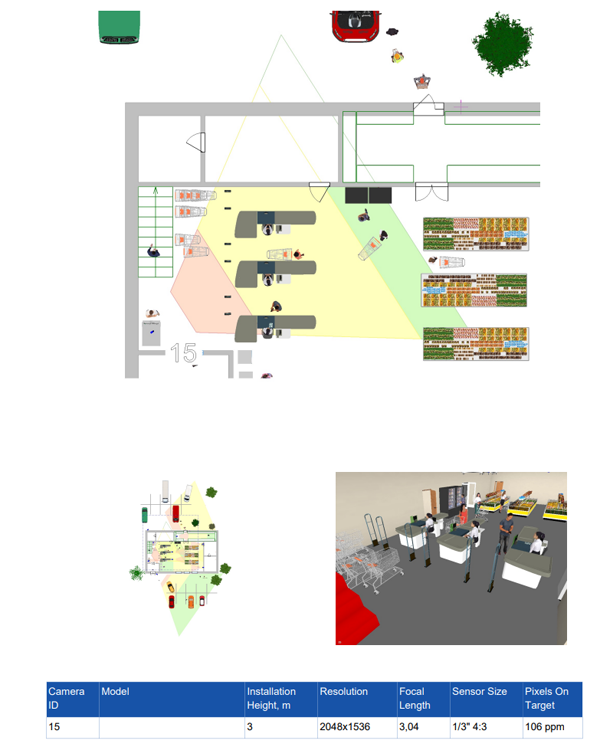
Provided the feedback on the initial layout is positive, a full proposal is prepared and sent to the customer. While the specifics of the level of detail and scope in the proposal may not be universal, the data favors providing a more complete proposal. For larger jobs many integrators will first email a PDF document and then schedule either an in-person or online meeting very shortly after the delivery of the proposal to answer any questions and to describe to the customer the design in depth. If your design relies heavily on products from a specific manufacturer it can be a good idea to ask their sales engineering team to also review the design, or even to join you during the presentation of the design to help show the customer that you have their support in making the project a success.
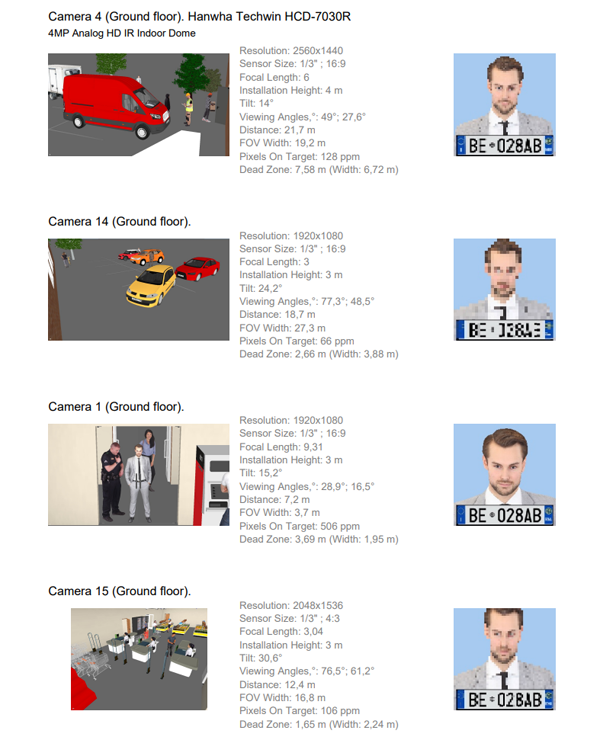
Typically the full proposal includes the following sections:
- Cover Sheet
- Summary of Requirements
- System Design
- Approximate Installation Time
- Detailed Pricing
Customer Acceptance
Once a final design is accepted by the customer, I recommend having the customer initial each page of the design. This helps to create a sense of formality, and can help eliminate any issues in the future if the customer later requests costly changes or alterations, or claims that they were not informed of some component. While the signed and initialed documents do not always guarantee that you win these discussions, they can go a long way in helping to support your position or justifying additional costs to change the agreed upon designs.
In many cases this stage also includes terms of payment, including any upfront fees, deposits, etc. It is common for integrators to ask for a 25-50% deposit at this stage, depending on the scope of the work.
Common Questions and Challenges
Can I add my logo to the design?
Yes, you can export PDFs or other formats with your logo to help personalize your designs.
How do I prevent the customer from stealing my design and taking it to another bidder?
While there is no easy way to prevent this, putting your logo on the design can help. If you suspect the customer may use your design only to try and get a lower bid you can consider presenting it only in an online meeting, or charging a deposit for the design that is credited back if they select you for the job.

How long should it take to do an average design with JVSG tools?
Initially you can expect to spend a couple of hours on a moderately complex design, say 30 cameras. Our power users tell us they can complete drafts of even complex designs with dozens of cameras in an hour, with more time invested to show more details, such as 3D layouts, when justified by the opportunity. Extra time spent in the design phase eliminates time spent on the installation, or costs associated with moving or changing cameras after they have been mounted.
Why Do CCTV Designs Win More Sales?
In the end, the security business is heavily based on trust and confidence. By providing potential customers with a well thought out design, they can better see that you have understood their needs, and also anticipated other requirements that they may not have even been aware of. In many ways a good design is like getting a small taste of the final product up front, they begin to anticipate how they will use the system and what they will be able to see. When a proposal shows this level of effort and thought the customer is more likely to be able to justify the price, even if it is not the lowest bid. While we may have a slight bias for well designed layouts, we firmly believe that our tools help our partners to win more business and build stronger companies, and this is our motivation behind all of the JVSG products.
What If You Cannot Visit The Site?

Sometimes issues prevent us from doing an on-site visit, this could be related to health and safety issues, or it can also be because the site does not yet exist, as in new construction projects. In these scenarios you can collaborate remotely with the customer, I have found that working up a design and then doing a live review via a screen-sharing program allow you to describe your design decisions and capture customer feedback to make immediate changes during the collaboration session.
When designs are done fully remote with no on-site visits during the planning phases it would be recommended to include some wording in the proposal that indicates the design may need some alterations, based on the final criteria. Highlight what changes would be included as part of the proposal (eg: moving a camera up to 10 feet from the proposed location with no new wall penetrations) and what kinds of changes would incur additional costs, such as extensive cable re-routes, mounting to unanticipated surfaces, or having to provide additional mounting hardware to accommodate the final location.

This article is written by: Brian Karas, security industry expert
IP Video System Design Tool 2022 can be downloaded from jvsg.com.
Related: Free JVSG Lens Calculator.
STV Inc article: Lessons from the Field: New Methods for Designing Effective Video Surveillance by Danielle LaFrance ![]() , P.E., PMP, is an STV associate, systems engineer.
, P.E., PMP, is an STV associate, systems engineer.
Article: Design Automatic Number Plate Recognition Systems by Brian Karas ![]() .
.