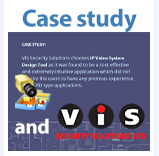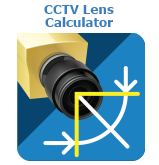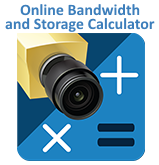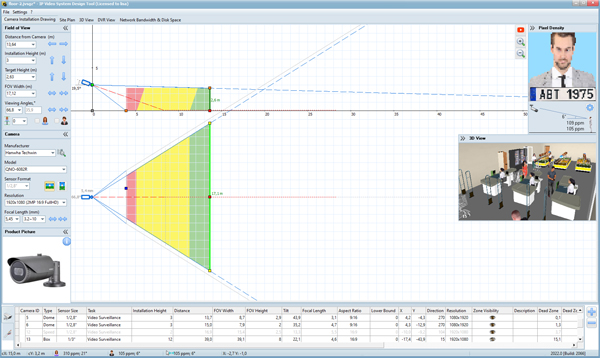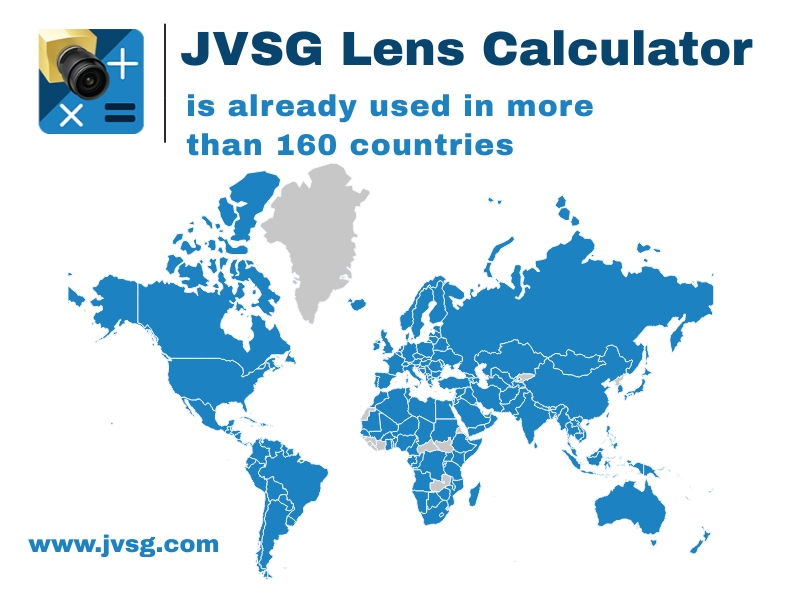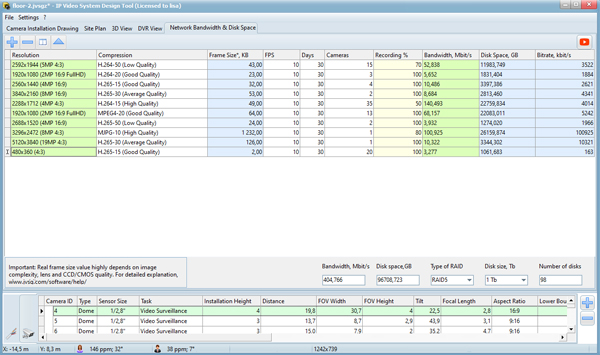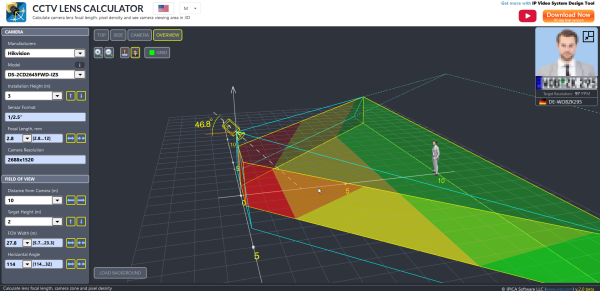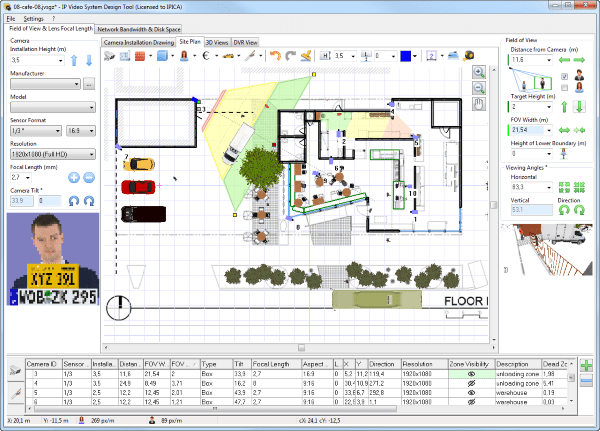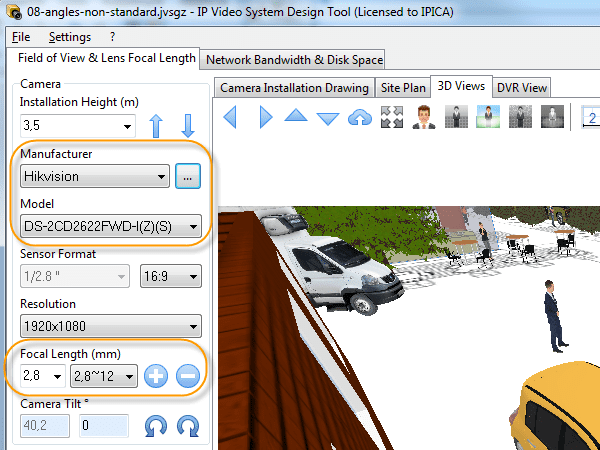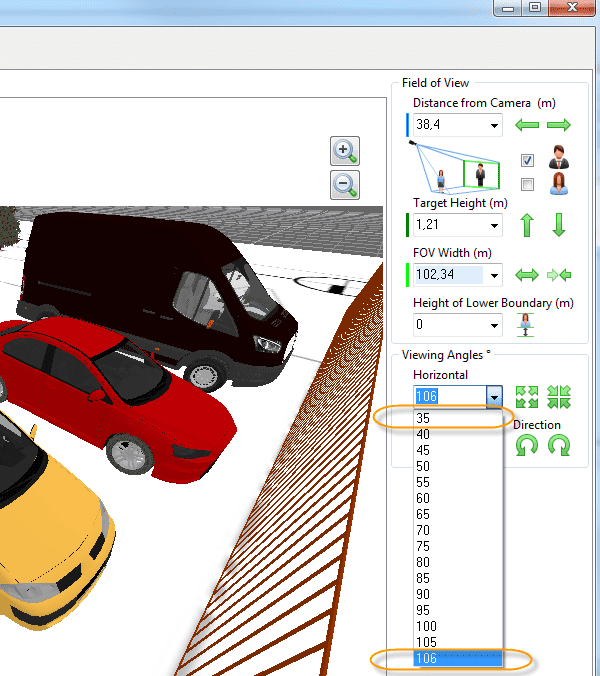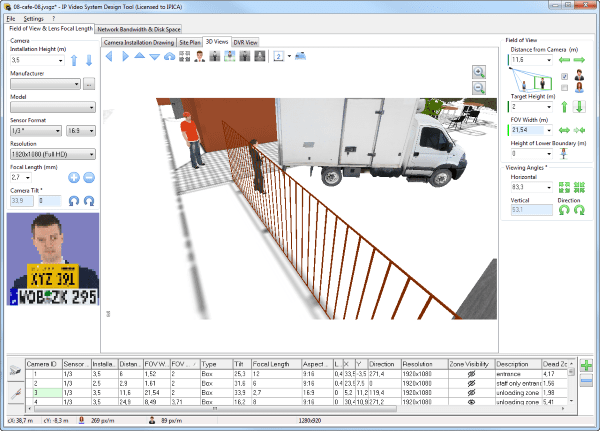On Field of View and Lens Focal Length tab you can use built-in lens calculator to calculate the CCTV lens focal length, camera field of view, pixel density at specified distance and clearly see areas of identification (red), recognition (yellow), detection (green) and monitoring (blue) on the drawing.
Focal Length (measured in mm) – The distance from the center of a lens to the focal point (sensor). The longer the lens focal length, the narrower is the angle of view.
To calculate the CCTV angle of view or lens focal length, you need to know some parameters of the installation. If you need to calculate the CCTV focal length, you should specify the following parameters:
- Distance from Camera – maximum distance from Camera to the target.
- Camera Installation Height – Security camera installation height.
- Field of View: Height – Height of the target (for example 1.8 m or 6ft for people). When you select the Field of View(FOV) Height for the camera installation, the software calculates the camera Tilt.
- Field of View: Width – The other option is to specify FOV width instead of the height. Just enter the desired width of Field of view (viewing area) for the specified camera distance. If you modify FOV parameters, the Focal Length and the Viewing Angles will be automatically recalculated. The other option is to specify viewing angles instead of FOV Width. In this case, FOV and Camera Focal Length will be calculated automatically.
- Camera Sensor Format – CMOS or CCD sensor size (sensor format). You can choose the sensor format from: 1/2.3″, 1/2.5″, 1/2.7″, 1/2.8″, 1/2.9″, 1/3″, 1/3.6″, 1/1.8″, 1/2″, 1/4″, 1″ and 1.25″. Usually, you can find the sensor format in the camera specification. A typical value for network camera with Full HD resolution is 1/3 inch.
See IP Video System Design Tool, CCTV Design Tool, Online Camera Lens Calculator;