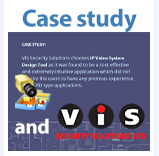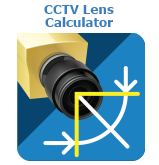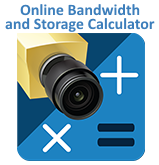Localizations already available
As of today, the following localizations are available for IP Video System Design Tool:
| Language | Product page | Version 11.2 | Version 2022 |
| English | + | + | + |
| Brazilian(Portuguese) | + | + | + |
| Bulgarian | + | +/- | +/- |
| Chinese Simplified | + | +/- | +/- |
| Chinese Traditional | - | +/- | +/- |
| Croatian | - | +/- | +/- |
| Czech | + | +/- | +/- |
| German | + | +/- | +/- |
| Dutch |
- | +/- | +/- |
| Spanish (Espaniol) | + | + | + |
| French | + | + | + |
| Farsi | - | +/- | +/- |
| Greek | + | + | + |
| Hebrew | - | +/- | +/- |
| Hungarian | + | +/- | +/- |
| Italian | + | +/- | +/- |
| Japanese | + | +/- | + |
| Korean | + | +/- | +/- |
| Polish | + | + | +/- |
| Portuguese | + | +/- | + |
| Romanian | + | +/- | +/- |
| Russian | + | + | + |
| Swedish | + | +/- | + |
| Turkish | + | +/- | +/- |
| Thai | - | +/- | +/- |
+ : fully translated.
+/- : partially translated.
… : in progress.
Want to get a free license?
We will be happy to send you a free 1 year license key if you decide to help us with youtube videos or help file translation, or the software localization.
The first step is to send us an email to support@jvsg.com and mention your native language, so we can offer what we need to translate to your language.
How to localize the program
If you’re interested in getting a new localization, you can do it very easily with the help of internal Smart Localization Tool:
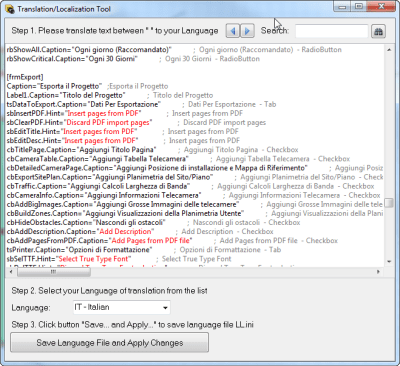
- Download the latest version from our website.
- Install the software into a folder like c:\cctv (not into Program Files folder, because of a possible folder write-protection).
- Launch the program. Go to Menu/Settings/Language/Localization Tool.
- Translate all English text between ” ” into your language.
- You can use Next / Previous buttons to find the next text to translate.
- You can use Search textbox to search for a string.
- Choose your language from the list and save your translation.
- Send your localization file (*.ini) to us .
- That is highly unlikely, but Windows can store the file in the other folder. To find the file you will need to press WindowsKey+R, and copy the following string into Open box and press OK.
%localappdata%\VirtualStore\Program Files and find there IP Video System Design Tool folder. - We will be very happy to integrate your new language in the immediate next version. In exchange for your help we offer a free license or 1 year free license.
How to localize the help file
Please send us a message and we will send you our help source file and instructions. We offer a free license in exchange for the help file localization.
How to localize the website
Please contact us by email to support@jvsg.com