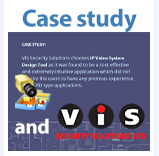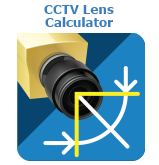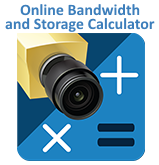While it is always a good idea to use CCTV design software to layout camera systems and ensure proper coverage and detail, systems that will incorporate video analytics applications, such as face recognition, will practically require a precise design to avoid choosing the wrong camera or installation location. As analytics applications have become more and more common, our CCTV Design Tool has received enhancements built specifically around these design tasks. To help familiarize you with these functions, we have prepared this tutorial.
Face recognition vendors should provide you with a list of specifications which outline requirements, and limitations, for their product to perform as advertised. These will commonly include resolution, framerate, pixel density, mounting height, allowable offset angles between the camera and the subject. The following image is just one such example of what you might find, specifying maximum offset angles, and minimum size of the face in the image, as measured in pixels:
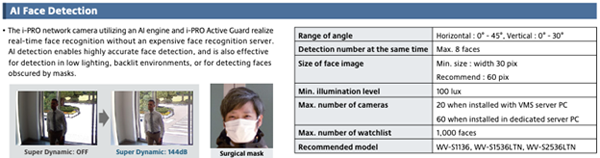
The design tool software allows you to input these values into your design criteria, which then can be used to automatically calculate acceptable areas in the scene where the face recognition software will work according to the manufacturer’s specifications. You can access these parameters under the “Camera Zone Visualization” option in the Settings menu, then going to the “Tasks” tab and selecting the Automatic Face Recognition settings:
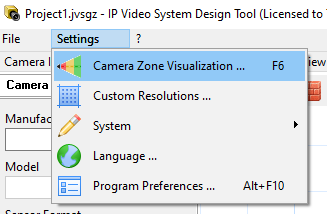
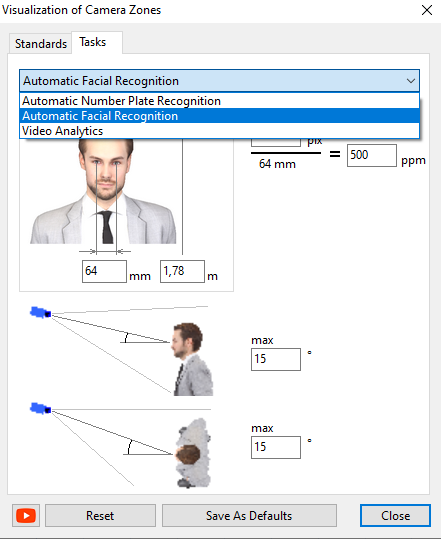
After entering the proper data that corresponds to your face recognition software requirements, you can set the Task for one or more cameras to “Automatic Face Recognition”, and the software will use your parameters in the real-time calculations and visualization for that camera, automatically indicating when the parameters are matched by a subject in the field of view:
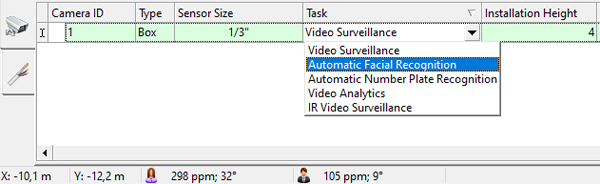
For example, the following image shows a colored zone where a typical person would be expected to meet both the pixel density requirements, and allowable angles for a particular face recognition software:
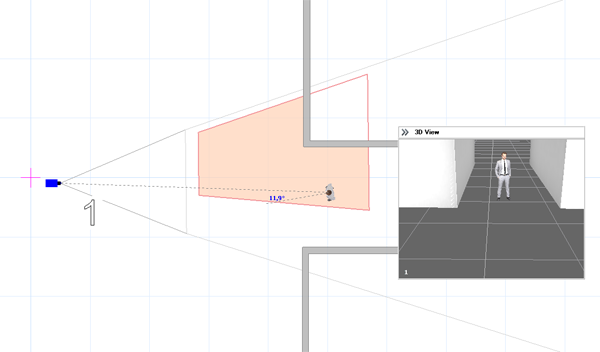
In the above example, we have gone a step further than just doing a simple 2D calculation, and have added walls forming a hallway to represent an office corridor, allowing us to experiment with various parameters and positions to understand our effective coverage area better.
The following video walks you through the process of utilizing the concepts discussed here to perfect your face recognition based designs:
We have found that the easiest approach to common designs is to use a generic camera, initially concentrating just on resolution and lens options. Unless we know in advance exactly which camera will be used, a common process is to first determine camera parameters and mounting locations. However, once we have settled on acceptable parameters, we need to find a camera that will work for our proposed design.
The CCTV Design Tool can help optimize this process as well. You can use the included camera database to automatically filter down to models that will work in your design. If you prefer to use a specific brand or type of camera, you can include those restrictions in your search, making very fast and easy to find the optimal camera.
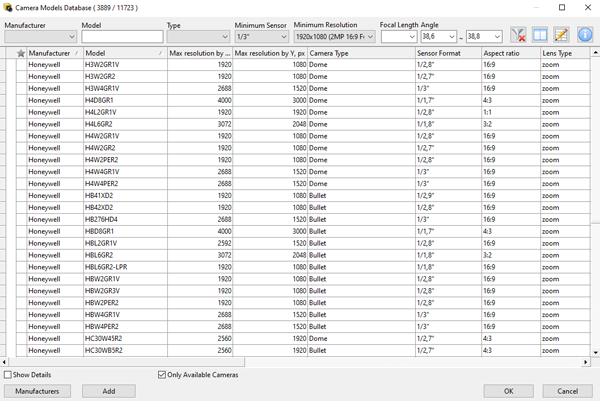
Customers requesting advanced applications, such as face recognition, are often likely to have other requirements, such as minimum data retention periods, and potentially IT departments involved in the project that want to understand network requirements for the system. By utilizing the bandwidth and storage calculators, you can ensure that the proposed cameras will not only be able to meet the requirements of the face recognition software vendor, but will also fit within the customers expectations for bandwidth and storage budgets.
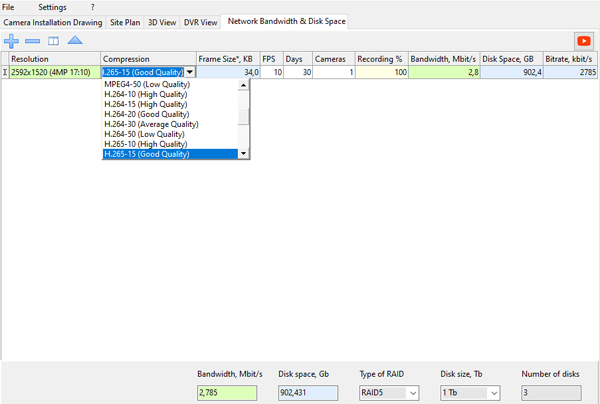
Face recognition driven applications often involve parameters that are not easy to calculate using only approximations or rough assumptions. By modeling the requirements in our CCTV Design Tool you can be sure that your proposed designs will work as anticipated, and not cause excessive change orders or extended technician time trying to make an improper camera work after it has already been mounted.
You can also estimate bandwidth and storage using JVSG online CCTV storage calculator.
See also: IP Video System Design Tool, CCTV Lens Calculator