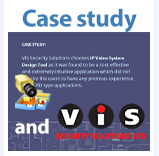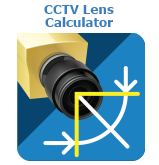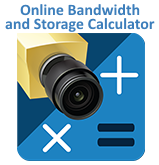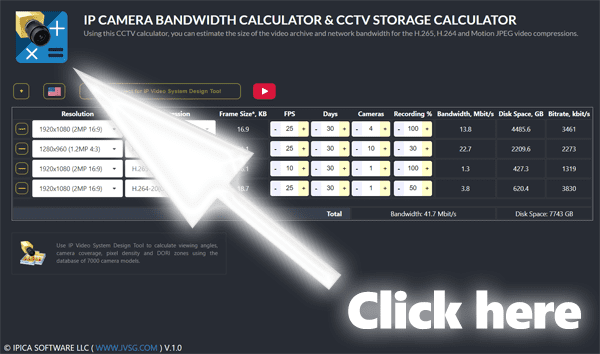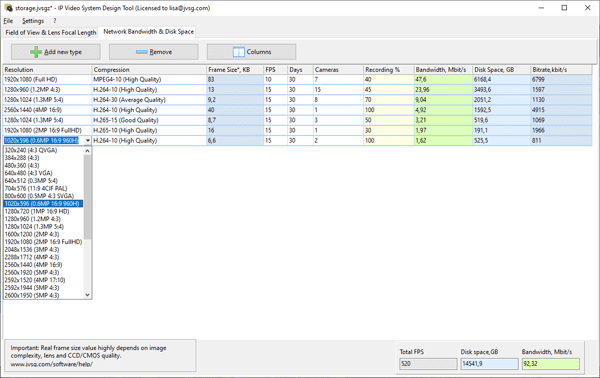Calculating the hard disk drive (HDD) capacity for the IP camera’s DVR/microSD card
Why is video surveillance calculation needed?
The calculation of video surveillance is necessary to determine which camera model to choose, where to install the camera, and how to choose a hard drive for the DVR or microSD card for the IP camera with Edge Storage. Specialized calculators answer these questions and help you determine which parameters are suitable for your video surveillance system.
Launch CCTV calculator
Launch CCTV calculator.
What affects the size of the video surveillance archive?
In this article, we will analyze the calculation of the video archive. The calculation will show how much hard disk (HDD) space is needed to store the video surveillance archive on a server, video recorder, or on a microSD card.
Number of cameras
A video surveillance system can consist of one or many cameras. Each camera has a job within the system. For example, a camera at the entrance may be needed to identify visitors. A camera at the entrance to a parking lot could have the task of recognizing the registration of a car. As a rule, the system has several cameras of the same type solving similar tasks. Depending on the camera’s specifications and settings, the amount of information needed to be recorded will change. To calculate the system archive, you need to consider the technical characteristics, backgrounds, and operating conditions for all specific camera groups.
Camera resolution
Camera resolution is measured in megapixels and shows how many pixels (the smallest details) of the image are on the horizontal and vertical sides of the video camera matrix—for example, 1920 × 1080 (2MP 16: 9). Multiplying 1920 pixels by 1080 pixels, we get 2,073,600 pixels, i.e., those same 2 megapixels. 16: 9 indicates the aspect ratio of the image.
The most common setting at the moment is the resolution of 2 megapixels. The higher the image resolution, the more detail can be saved to analyze information about the incident. However, it’s not that simple. The image quality is influenced by lens optics, sensor sensitivity, video compression codec, and image compression rate. The higher the resolution of the matrix with the same physical size, the lower its light sensitivity (the camera’s ability to “see” at low light levels in the dark).
You also need to consider that the higher the resolution of the camera, the more it “loads” the local network for IP video surveillance. The more archive size required, the higher the cost of the system. However, there are times when a camera with a lower resolution can solve the same problem better and cheaper than a camera with a higher resolution.
Therefore, when calculating needs of a video surveillance system, special criteria are used.
Pixel Density
Pixel density shows the number of pixels per meter of a real object. This calculation helps to manage the resources of the camcorder efficiently. It is important to strike a balance in finding the minimum camera resolution that is sufficient to meet the criteria for solving a specific target video monitoring task.
To select the camera’s installation site and performance characteristics, you can use the professional software, IP VIDEO SYSTEM DESIGN TOOL, for the sketch design of the video surveillance system.
Video compression codec
Identical cameras with the same resolution can generate significantly different traffic volumes. It depends on the efficiency of compression of the information transmitted from the camera. To do this, use the compression codec settings.
Codecs are divided into frame based (frame by frame), where compression occurs only within each image frame and stream based, where not all frames are transmitted, but only some and frame changes are relative to the reference frame. Presently, the most common codecs with interframe compression are H.264 and H.265. Their advantage is a high level of video compression, which saves on building local networks for video surveillance and saves space in the archive. Of the frame based, Motion JPEG (MJPG)is still used. Because the frame-based codec transmits all frames (which leads to an increase in the data flow from the camera), video image analysis algorithms work much better on MJPG (automatic recognition of license plates, faces, etc.). Therefore, modern cameras allow you to choose which codec to use. Also, you can customize the compression rate of the codec.
You can sacrifice the quality of the picture and save on the archive volume for those cameras that solve the task of motion detection or general monitoring of a situation. It is worth choosing a lower compression ratio with identification or recognition tasks so you won’t lose any essential information within the subject of the video surveillance. For tasks where minimal latency is necessary, it is better to use frame-based compression codecs, like MJPG. They provide software algorithms with undistorted information for analysis, which will significantly affect identification probability.
Frame rate
Frame rate is the recording rate, or the number of frames per second. Frames per Second (FPS) affects how a moving target is recorded. The higher FPS, the better the video will be; it will register even when an object moves quickly. But at the same time, more data has to be transmitted over the local network and recorded in the video surveillance archive. With decreasing FPS, the data flow from the camera not only decreases, but it also becomes more difficult to “grab” a fast-moving object. The minimum frame rate for smooth motion sensation is ~ 12-18 frames per second. To grab a car’s license plate moving at a speed of approximately. 60 MPH or more, a FPS rate of 25-30 fps may be required. For general situational observation, 6 fps is often enough.
Archive depth (Retention)
The archive depth indicates in how many days the oldest record will be replaced by the newest one in a cyclic recording type. For some types of facilities/buildings, the archive depth can be set according to the law. These can be buildings with a requirement for anti-terrorist security, for instance, including sports facilities, facilities with a mass presence of people, and the transport information structure.
The deeper the archive, the more hard disks are required to store it. Reducing the volume of hard disks with the same archive depth can only be done by degrading the quality of stored records: by lowering the video resolution, frame rate, using more efficient stream-based compression codecs, and increasing the compression ratio.
Recording type: permanent or event based
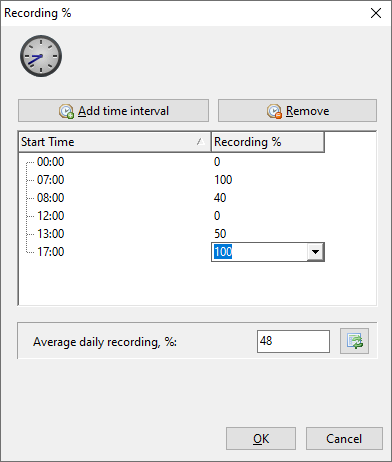
Archive recording can be carried out continuously, according to schedule, and by event.
Constantly means that the camera is recording in 24/7 mode. On schedule, for example, could mean only during business hours or vice versa (only on holidays and non-working hours).
By event means only when a specific event occurs. For instance, when the motion detector of the camera is triggered, when a security sensor of a burglar alarm is triggered (when used in integrated security system) or when reading an access card (when combined with access control system).
As a rule, the system has a prerecord and post-record time setting, so small fragments would be recorded before and after the event. It makes it easier to perceive what happened at the time of the event.
Recording types can be combined. For example, we record video during working hours, during non-working hours, by motion detector or by triggering a security sensor. A selective choice of recording type could help to save archive space without degrading the archive’s quality. To calculate, we need to know the average percentage of video recording.
Calculating a hard disk size for a video surveillance system
To select a hard disk for a video surveillance system, it is necessary to calculate the required capacity, taking into consideration the depth of the archive, the type of recording, and the parameters of the recorded stream. To simplify these calculations, you can use the online calculator.
Having divided all cameras into groups according to the stream’s characteristics for recording, depth of archive, and type of recording, we can determine the calculation of the traffic for recording and the total volume. It will help us decide on the choice of a hard drive.
Specialized software for designing video surveillance system design have advanced video archive calculators.
Now that we know the total capacity required, we can choose the hard drive on which to store the archive. To do this, you’ll need to decide on some parameters:
- the capacity of one hard disk (and therefore the number of such hard disks in the system)
- the series of hard drives used
- spare part needs
How to choose the capacity of one disk and calculate the number of HDDs in the system?
There are several important points to consider when choosing the type of hard drive:
- When using a storage system, depending on the selected RAID level, you’ll need to have additional disks.
Typically, they use RAID5 level (+1 additional hard disk), RAID6 (+2 HDD), or RAID10 (x2 to the total of disks). The choice of the RAID type determines how many hard disks can “die” without losing the archive. It also determines system performance.
- You need to consider the workload of one hard disk (video recording/video viewing) and the supported number of streams per recording.
Even if you need a small total storage capacity – the choice of 1 hard drive for 8 TB or 8 hard drives for 1 TB each is not apparent. 1 hard disk may not be able to handle a large number of recording streams. In modern hard drives, the limit is 64 cameras, provided that specialized drives for video surveillance systems are used (more on this below).
- Reliability requirements are required as well
The standard parameter denoting reliability is the mean operating time between failures (MTBF). But for MTBF disks, it is much to inconvenient of a parameter; it is much more practical to use the AFR parameter (Annual Failure Rate), derived from MTBF. The AFR parameter can differ several times for drives of different classes: from 0.35% for hard drives used in data centers to 1.45% for home-class drives. It would seem an insignificant value both there and there. And there actually isn’t much difference. But this is only for small systems. The more disks, the less reliable the system as a whole. It means that the requirement for each disk is increasing.
- The maximum capacity of one disk supported by the server/recorder (DVR or NVR)
Such restrictions also exist. With hard drives, the software does not always keep up with the technological progress. The most capacious models may not be supported by the video recorder (which happens often) or the server software (which is less common).
As a result, a balance is needed between the total number of disks, their cost, and reliability. Ideally, you should choose the most massive possible hard drive that can withstand the load in terms of the number of streams from cameras recorded on it and the workload throughout the year.
For example:
The total system capacity is 31.6 TB according to the calculation in the calculator. There are 13 recorded streams in total. We will not run into limitations, even on one hard drive. So, we take the maximum capacity supported by the registrar: 8 TB. 31.6 / 8 = 4 hard drives. If we needed RAID5, we would add another HDD: 4 + 1 = 5.
Is there a difference between the hard drive product lines?
Earlier, we touched on the topic of differences in hard drives’ product lines. In short, there are differences, first of all, in the reliability of information storage (risks of failure) and the durability of the hard drive on specific loads that are typical for video surveillance. Surveillance hard drives support some specific functions. For example, the formation of a write queue in the cache before writing to the platter saves the image without pixilation. It prevents frame loss during the recording of multiple streams. Surveillance hard drives typically operate in very harsh environments. Using in a RAID array is still the best option. Vibration compensation technologies must be used to safeguard the integrity of the recorded data.
Surveillance hard drives support some specific functions. For example, the formation of a write queue in the cache before writing to the platter saves the image without pixilation. It prevents frame loss during the recording of multiple streams. Surveillance hard drives typically operate in very harsh environments. Using a RAID array is not a bad option, yet vibration compensation technologies must be used for the integrity of the recorded data.
The need for spare parts
Keep in mind that a hard drive is a consumable part of a video surveillance system. Sooner or later, it will fail. It is advisable to change it even before it “dies” because it is, in fact, a slow death. Dedicated software can regularly assess the status of the drive and notify you of potential problems. The availability of spare parts and accessories will allow timely replacement of disks that have exhausted their usefulness.
Video archive calculator on a microSD memory card for an IP camera
There are IP cameras with a microSD card slot. A memory card allows you to store the archive directly on the camera itself or duplicate the recording if a failure occurs in the local network. Simultaneously, many VMS systems (software for video surveillance management), in the event of a loss of connection between the server and the camera, can copy the missing archive from the camera after restoring the network operability’s memory card.
Choosing the type of microSD card is even easier than choosing a hard disk— after all, we write only one stream. However, there are also unique versions of microSD cards for video surveillance systems.
Conclusions
Calculating the video surveillance archive is not such an easy task. Fortunately, specialized calculators for choosing a hard drive or microSD card are available to help you. It is worth considering both the parameters of streams from cameras and the required archive depth and recording type. When choosing a hard drive model, you need to look at its capacity, performance, supported number of recording streams, and reliability. It is worth using RAID arrays from disks to protect archive data and choosing a specialized series of hard drives. With a wide selection of available microSD cards, saving camera data may be easier, but they should be used only as backup storage if a local network fails.
Launch CCTV calculator.