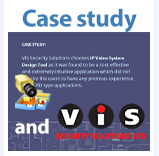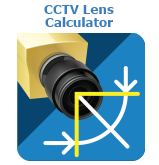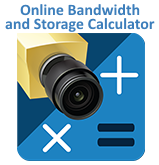Camera Placement Tool: A Superior Solution with IP Video System Design Tool
Looking for the ideal tool to determine camera placement for your security surveillance area? Consider the IP Video System Design Tool. This innovative solution takes camera placement and security system design to the next level.
The tool provides a precise visual representation of the camera’s coverage area.
One of the outstanding features of the IP Video System Design Tool is its 3D modeling capability. This feature allows you to visualize the real-world environment of your project, including walls, obstacles, and other elements that might affect the camera’s view.
Steps to use the IP Video System Design Tool
Step 1:
Add Site Plan
Upload your file containing the site plan or select your needed area on Google Maps. You can also add walls, windows, furniture, as well as 3D models of cars and people to the site plan for a more realistic representation.
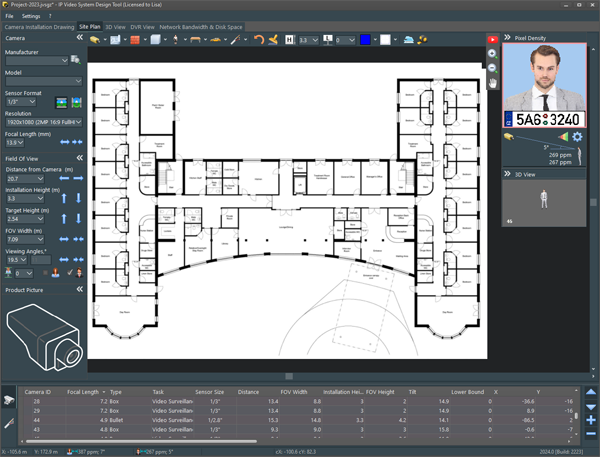
Step 2:
Add Cameras
Place cameras on the site plan and configure the areas according to your needs. Configure the zones to be monitored by the cameras (such as entrances, windows, and terminals) using different color zones: Identification (pink), Recognition (yellow), Observation (dark green), and Detection (light green).
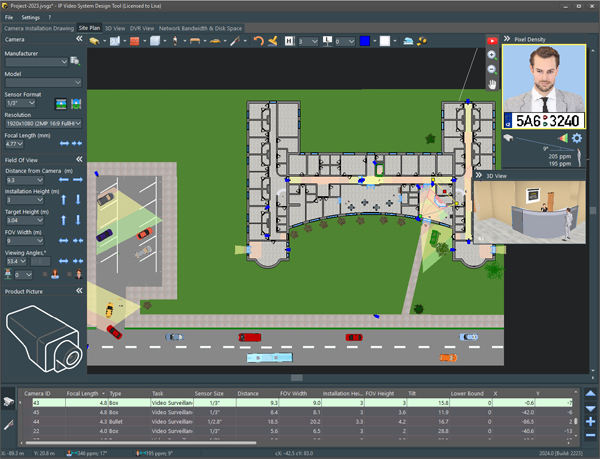
Step 3:
Select Camera Models
From a large camera database, select the model that best fits your needs. Simply choose a camera based on the parameters you set in the previous step, and you’ll see a collection of camera models that align with your needs.
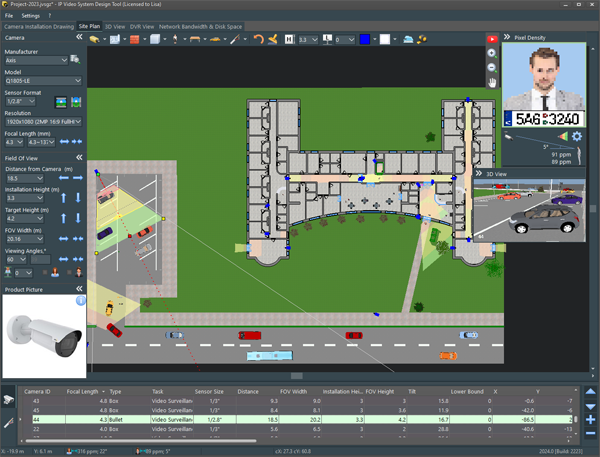
Step 4:
Add Cables
Include cables and any necessary security surveillance equipment.
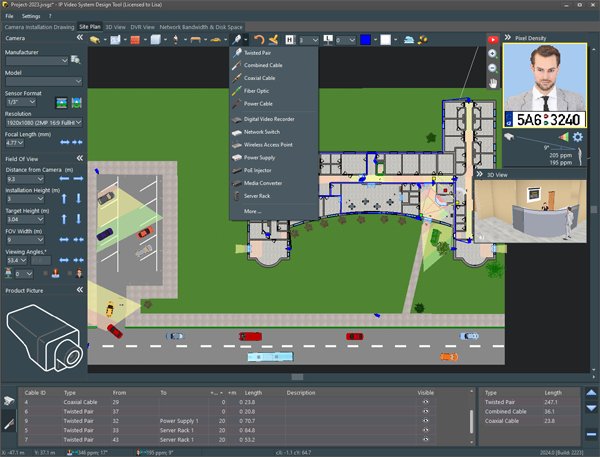
Step 5:
Estimate Network Bandwidth and Storage Needs
To calculate the network bandwidth and storage needs for your video archive configuration, click on the list of cameras on the floor plan and select “Copy to Bandwidth and Disk Space”. The software itself calculates network bandwidth and storage.
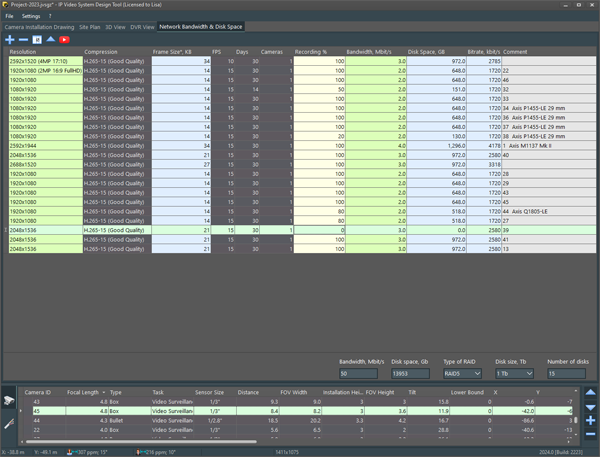
Step 6:
Preview Your Camera View in 3D
The program can simulate what your cameras will see after installation. The program also provides a preview of what your camera will capture under various conditions. It includes many visual effects, allowing you to simulate situations like fog, nighttime, and poor lighting conditions.
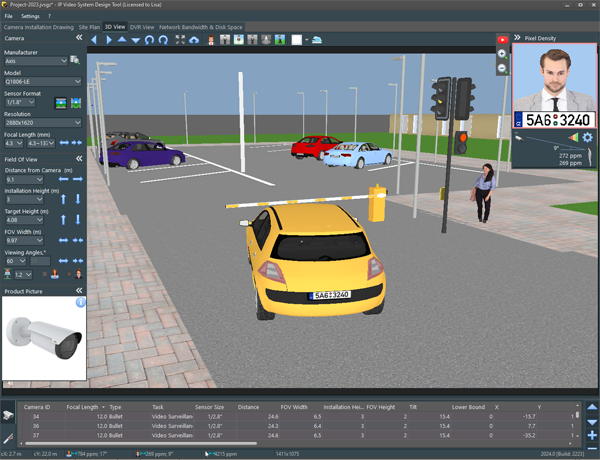
Step 7:
Export your professional report to impress your clients
The program creates professional reports that will help you win more projects. Your clients will appreciate your work and consider you as the top security camera designer.
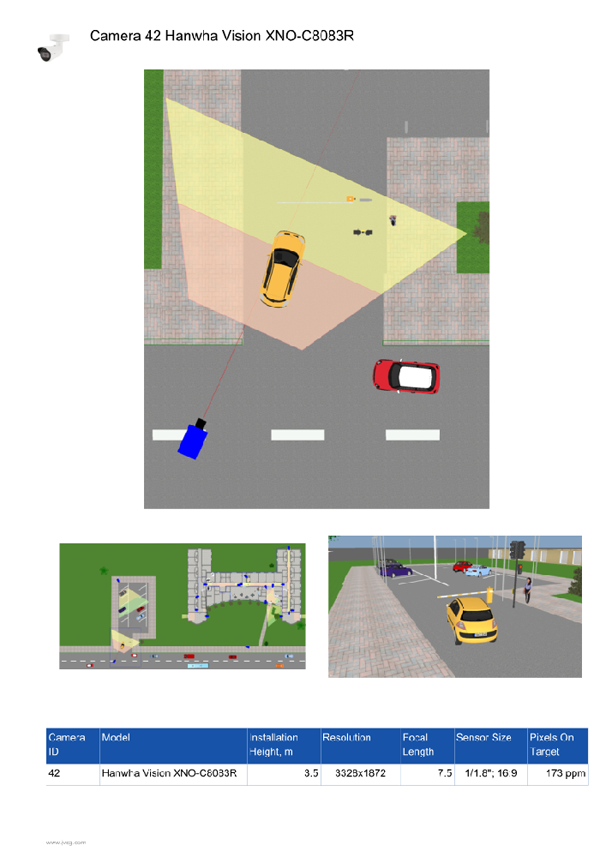
In conclusion, the IP Video System Design Tool is a superior camera placement tool that provides a comprehensive solution for your surveillance system design needs. Get started with the IP Video System Design Tool, and experience the difference in your next project.
See also:
CCTV Lens Calculator
Video surveillance design software